Software Description
RPG Auto Clicker Professional Suite for Windows is the most used app for group clicks. It is a full-fledged mouse clicker that can Record, Save, Load, Play and Randomize the whole sequences of mouse clicks. In a clicking list, you can select a mouse button to click, time interval between clicks and other mouse event parameters.
The suite consist of two programs, both can manipulate with lists of mouse clicks but different way:
I. RPG Auto Clicker can click: 1) at current mouse position on your PC desktop 2) via a sequence of user-defined mouse coordinates that can be recorded and stored into a text file 3) at random points in a bounding rectangle determined automatically on arbitrary clicking sequence recorded previously and saved to a file.
II. RPG Auto Clicker Extended focuses on the fine structures of clicking sequences. It allows to record mouse actions with different clicking buttons, time intervals, etc. and represents them as nice editable GUI lists or tables.
Software Features
- Choose whether to follow your mouse cursor or click at a fixed spot or even record and replay a whole sequence of mouse clicks
- Supports clicking even when the application’s window is minimized (in the background mode)
- Allows arbitrary key to trigger mouse clicks (selected by user)
- Supports Left, Middle, Right mouse button to click
- Can generate Single, Double and Press-only (Hold The Mouse Button) click events
- Preserves all the clicking settings and saves them automatically between application’s run-times
- Set the number of times to click (or select unlimited looped clicking for number = 0)
- Free and Open Source forever without Ads, viruses or malware
- Clean and simple Graphical User Interface
- Trigger key defaults to DELETE that clears the clicking sequence is now changeable as other trigger keys. You may select another key if DELETE trigger affects other applications
- Menu item “Save for random clicking” has been added for your convenience. Just record arbitrary amount of points to form a bounding rectangle by pressing “F3” in “Fixed Pos.” mode than do “File”->”Save for random clicking”, select desired file name, remember it and load the file back via “File”->”Load”
- BRAND NEW. RPG Auto Clicker Extended allows to record the mouse actions with different clicking buttons, time intervals, etc.
- BRAND NEW. RPG Auto Clicker Extended has convenient edit field to adjust mouse clicking coordinates before add them to a clicking sequence

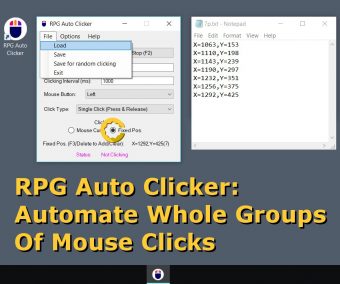
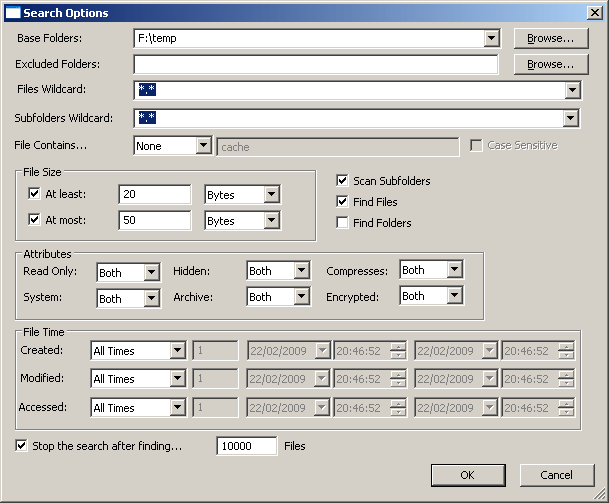
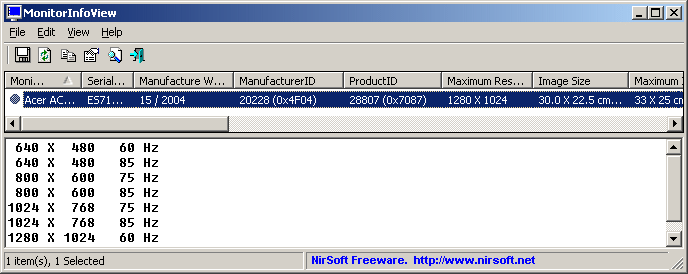
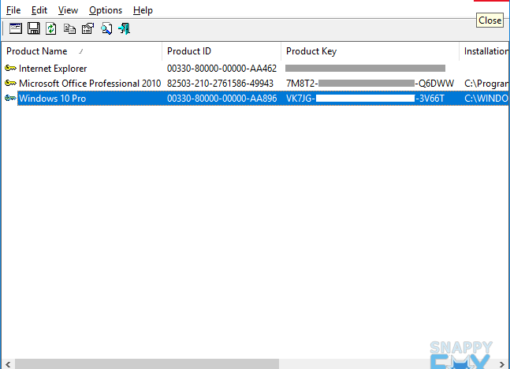
good
lol
PLS LIKE THIS
nice