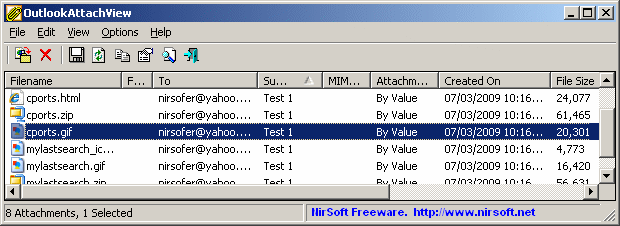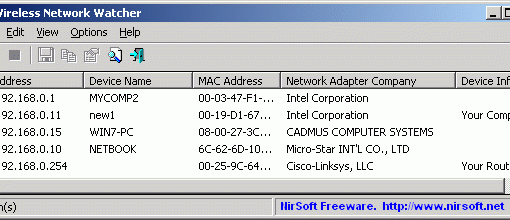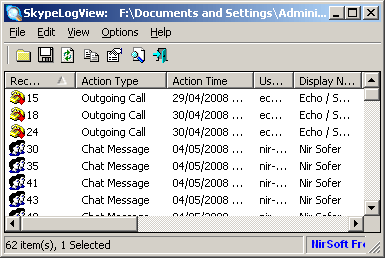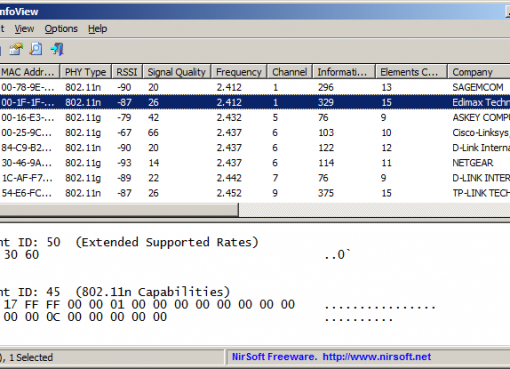Software Description
OutlookAttachView scans all messages stored in your Outlook, and displays the list of all attached files that it finds. You can easily select one or more attachments and save all of them into the desired folder, as well as you can delete unwanted large attachments that take too much disk space in your mailbox. You can also save the list of attachments into xml, html, text and csv files.
System Requirements
Windows 2000/XP/Vista/7/8/2003/2008/10.
Microsoft Outlook 2003, Microsoft Outlook 2007, Microsoft Outlook 2010, Microsoft Outlook 2013, or Microsoft Outlook 2016. For the 64-bit version of Outlook 2010/2013/2016, you should use the x64 version of OutlookAttachView. Be aware that OutlookAttachView doesn’t work with Outlook Express.